Let's set up our workspace
March 27th, 2020
I know, I know, everybody is excited to start coding. Not so quick! Before we can begin we have to set up our workspace, or what developers call your development environment.
The most important thing we need for our developer environment is a code or text editor. Sure, you can use something like notepad on Windows or the default text editor on Mac, but code editors make life so much easier when coding. You get things like code highlighting and code completion which you don't get when using a normal text editor.
A simple Google search will reveal that there are many different options to choose from. I can think of 5 just off the top of my head. The one I would, however, recommend is Visual Studio Code, or VSCode for short. It's completely free to download and use. It also offers a lot of features that makes coding a lot quicker an easier.
So let's get started setting up VSCode on your machine. The first step is to go to the official website of VSCode which you will find here. On this page you'll see the following screen.
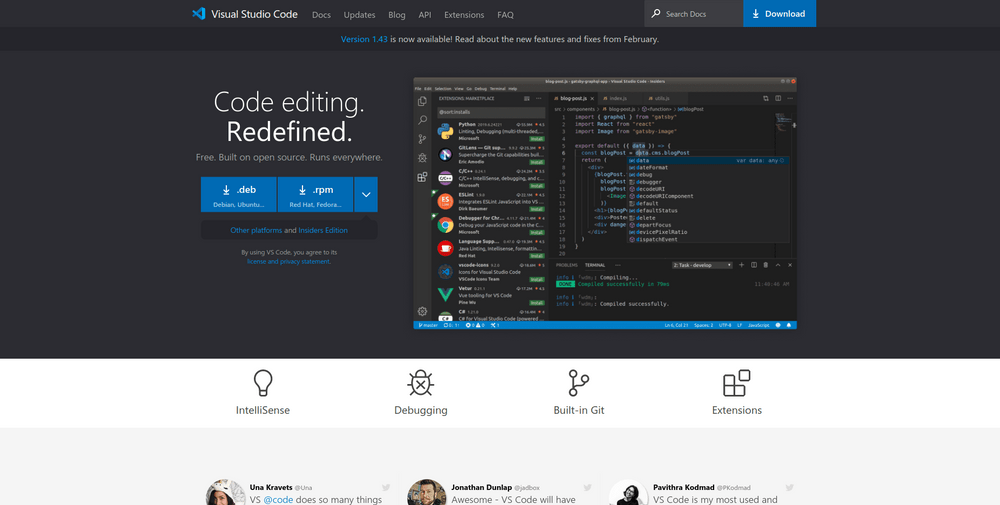
Installing VSCode is as easy as clicking the blue button on the left of the screen and following the instructions on your particular system to install it (this varies depending on whether you use Windows, Mac or Linux).
Once installed, open VSCode on your machine and the app will open on the welcome screen.
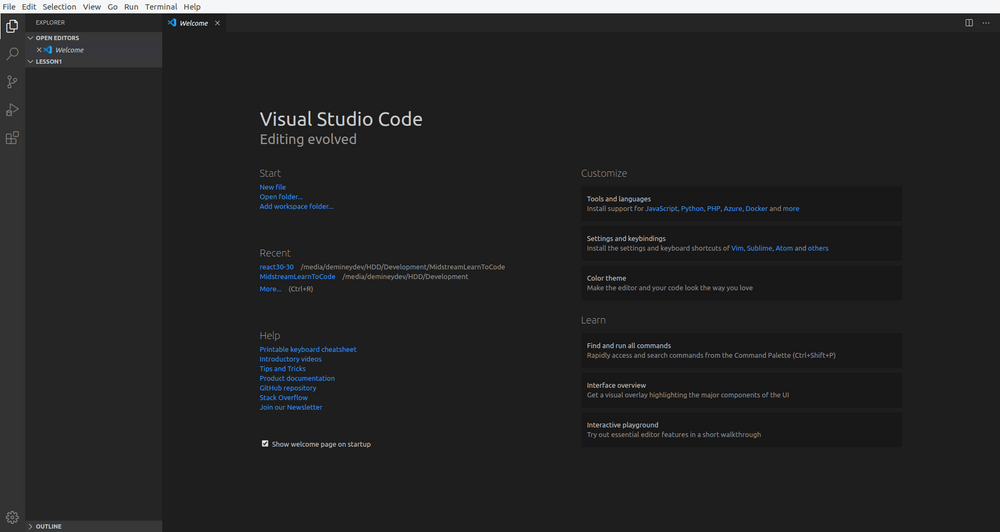
If you see this screen, congratulations, one half of your development environment has been set up. All the code that we write will be written in VSCode. Luckily, the other half is already present on most laptops and pc's. That is, off course, the browser.
Most of you probably already use Chrome or Firefox. Internet Explorer and Microsoft Edge will also work, but the consensus is that Chrome and Firefox works best. So if you want, you can download either Chrome or Firefox.
Once VSCode and your browser is up and running we can get coding. So, let's get to it.
